I have a c code, simply reads a line from a txt file. The file has only one line which is as below:
The code snippet to read this line is:
int** readFile(char* filename){
int col=0, row =0;
int i=0;
int* numList[2048];
for(int i = 0; i<2048; i++)
numList[i] = (int*) malloc(6*sizeof(int));
if(NULL == numList){
printf("Memory error!");
}
char * token = NULL;
char currentLine[25] = {'\0'};
FILE* file = fopen(filename, "r");
if(NULL != file){
printf("File is opened successfully\n");
if( NULL != fgets (currentLine, 60, file) )
{
int i = 0;
while (NULL != currentLine[i]){
printf("%d ", currentLine[i]);
i++;
}
}
}
else
{
printf("File I/O Error");
return NULL;
}
fclose(file);
return numList;
}
When this code runs, I get the following output:
I observed something suspicious, which is, as you can see in the first screenshot (Content of txt file), Notepad++ shows CR LF at the end of the line. But in the output, I see 10 as the last character which is LF.
Probably I am missing a very primitive point but, I couldn't understand why CR character is not there.
Needless to say, platform is windows and this is a console program.
Thanks&Regards.