As part of my install scripts for Visual Studio Online (VSO / VSTS) I delete the files in my directory shortly after uninstalling the services.
We have configuration files and logs that I'd like to preserve but everytime I try to tell the 'Delete Files Task' to ignore those files it deletes them anyway.
What I want is for ALL files in the Bifrost directory to be deleted except for
- The Logs folder
- App.Connections.Config
- App.Queues.Config
Can someone help please?