I am in process of migrating my Swift2.3 project to Swift3.1. As a part of it, I am facing trouble with a swipe controller that I used - 'ezswipeviewcontroller'.
I am using Xcode8.3, and testing on iOS10.3.2 device/simulator.
Before conversion, the ViewController (with navigatioBar) was properly displayed under the status bar but after conversion the ViewController (with navigatioBar) goes beneath the status bar.
I looked at the SO solutions and understood that the below will work, which DID NOT work in my case :-|
edgesForExtendedLayout = []
extendedLayoutIncludesOpaqueBars = false
automaticallyAdjustsScrollViewInsets = false
Here below are the screenshots for reference -