I am developing an application using kerberos authentication in a double-hop scenario : the client is connecting to a server witch needs to use the client's credentials to connect a SQL server.
I already did it using GSoap and GSS-API from kerberos MIT release; but I would have liked to use winHTTP to handle the authentication.
Yet, when I try to use winHTTP with GSOAP WINHTTP PLUGIN (gsoapwinhttp on code.google), the delegation is blocked by the Domain Controller. I want to keep this Active Directory configuration :
When I look at GSS-API kerberos ticket I found several flags allowing delegation such as fowardable or deleg_req_flag :
So my question is : Can I modify the winHTTP flags to have to allow delegation without changing the Domain Controller's configuration ?
Edit :
I'm using the option WINHTTP_AUTH_SCHEME_NEGOTIATE in setCredentials and WINHTTP_AUTOLOGON_SECURITY_LEVEL_LOW in setOption to be sure to use Kerberos or NTLM as specified in Microsoft website WinHttpSetCredentials.
Using Fiddler I checked the HTTP connection and it is using Kerberos but I still can't delegate to my next server.
I tried to use almost every possible options of setOption such as WINHTTP_ENABLE_SSL_REVERT_IMPERSONATION or everything that could look like delegation but I have a strange error when using this option :
End of file or no input: message transfer interrupted or timed out (629s recv send delay)
I tried to set a different recv_timeout but still the same error.
.