I already create new database for Microsoft Dynamics AX 2012 R2 (MicrosoftDynamicAX, MicrosoftDynamicAX_Model & MicrosoftDynamicBaseline).
All process has been finished and successfull, and then I try to change database connection in Control Panel > Administrative Tools > Microsoft Dynamic AX Server Configuration. Please refer to the following screenshot:
And then I click Apply > OK.
After That, I tried to update the SID in table [dbo].[USERINFO] of MicrosoftDynamicAX database, but I cannot see all tables inside of this database, please refer to this following screenshot:
However, when I'm installing new database I didn't get any error at all. Because of this condition, I cannot start the AOS for this database connection.
please help me to solve this issue.
Thanks.