I have tried few attempt to show only file names inside my folder and subfolder but no luck so far. Basically below is how my QTreeview looks like
Here, Folder structure is like :-
SV
A_XML_Folder
A_XML_Folder.xml
B_XML_Folder
B_XML_Folder.xml
SI
A_Python_Folder
A_Python_Folder.py
B_Python_Folder
B_Python_Folder.py
So far so good, but now i am only keen to get list of python and xml files like
A_XML_Folder.xml
B_XML_Folder.xml
A_Python_Folder.py
B_Python_Folder.py
My code is :
self.mymodel.setFilter(QDir.AllDirs | QDir.NoDotAndDotDot | QDir.AllEntries) #QDir.AllDirs |
self.mymodel.setNameFilters(["*.py","*.xml"])
self.mymodel.setNameFilterDisables(False)
self.mymodel.setRootPath(QDir.currentPath()+'/Database')
self.ui.treeView.setModel(self.mymodel)
self.ui.treeView.setRootIndex(self.mymodel.index(QDir.currentPath()+'/Database'))
self.ui.treeView.setSortingEnabled(True)
self.ui.treeView.hideColumn(1)
self.ui.treeView.hideColumn(2)
self.ui.treeView.hideColumn(3)
self.ui.treeView.setSelectionMode(QtGui.QAbstractItemView.SingleSelection)
self.ui.treeView.setAnimated(True)
I tried all permo-combo but no luck so far, is there any other elegant way for the problem