I am using angular 4 with its respective Material . My app.component.html looks like this :
<!--The whole content below can be removed with the new code.-->
<md-toolbar color="primary" >
<button md-button (click)="sidenav.toggle()"><md-icon class="md-18|md-
24|md-36|md-48">menu</md-icon></button>
<span>Material 2</span>
<span class="example-spacer"></span>
</md-toolbar>
<md-sidenav-container layout="column" flex style="background: plum;">
<md-sidenav #sidenav side="left" class="example-sidenav" flex layout="column" style="background: plum;">
<md-list>
<div class="row">
<md-list-item><md-icon>explore</md-icon> <span>item</span></md-list-item>
</div>
<div class="row">
<md-list-item><md-icon>map</md-icon> <span>item</span></md-list-item>
</div>
<div class="row">
<md-list-item><md-icon>home</md-icon> <span>item</span></md-list-item>
</div>
<div class="row">
<md-list-item><md-icon>android</md-icon> <span>item</span></md-list-item>
</div>
<div class="row">
<md-list-item><md-icon>done</md-icon> <span>item</span></md-list-item>
</div>
</md-list>
</md-sidenav>
<md-grid-list cols="4" rowHeight="100px" layout="column" flex>
</md-grid-list>
</md-sidenav-container>
`
How to make the md-sidenav-container take up all of the space left vertically?
Plunkr : https://plnkr.co/edit/Mvm6zSifW0EpeKtmuSEA?p=preview
Note: I don't want a CSS min-height, height: 100% fix. Only a clean class/directive based solution for Angular Material 2/4.