So I created a Tumblr Theme for my new roleplay group there. It looks GREAT for me! But a lot of people have been saying that it looks very disorganized with floating boxes in random spaces. I was obviously quite confused so I asked for some screenshots. We figured out that the problem is different screen resolutions. Is there a way to fix this and have my theme look the same on every resolution using HTML (or CSS or JS)?
This is what I see.
This is what some other people see