I need to implement AutoLayout in my layout. Below are some screenshots:
1.
2.
The case is :
I have a ShinobiDataGrid in View and a UITableView . First image is first condition, in first picture I want the view have height as height View Controller.
The second and third picture is when there are available TableView . I want the TableView always is at the bottom of View Controller and the View is have height depends of height Table View.
I read this, this and all of reference on that but it's not working for me.
Edit
I read some article about Auto Layout and I get this below:
1.
2.
But in first picture, the the UIView still have a distance with main View. I want it only have 3 or 4 point from bottom of main View like below:
Now, I have one constrain from UIView to the UITableView. I add one constrain from UIView to bottom main View with custom priority, constant and etc but it's not working.