I have a problem when using spring security in a vaadin project with spring-boot. So I'am using a PdfViewer Addon to display PDF Files. But I'm getting the following error message:
error:"Not Found"
message:"No message available"
path:"/APP/PUBLISHED/pdf.worker.js"
status:404
and my spring security configuration looks like this:
@Override
protected void configure(HttpSecurity http) throws Exception {
http
.headers()
.defaultsDisabled()
.frameOptions().sameOrigin().and()
.csrf().disable() // Use Vaadin's CSRF protection
.authorizeRequests().antMatchers("/").permitAll()
.antMatchers("/vaadinServlet/HEARTBEAT/**").permitAll()
.antMatchers("/vaadinServlet/UIDL/**").permitAll()
.antMatchers("/vaadinServlet/APP/PUBLISHED/**").permitAll()
.antMatchers("login?debug").permitAll()
.antMatchers("/#!pwdreset/*").permitAll()
.antMatchers("/pwdreset/*").permitAll()
.and()
.authorizeRequests()
.and()
.formLogin().loginPage("/#!login").permitAll()
.and()
.logout().logoutUrl("/#!login?logout").logoutSuccessUrl("/").permitAll().and()
.sessionManagement().sessionFixation().newSession();
}
@Override
public void configure(WebSecurity web) throws Exception {
web.ignoring().antMatchers("/resources/**", "/VAADIN/**");
}
So checking the loaded files in Chrome I see a folder /vaadinServlet/APP/PUBLISHED/ and there are all the files needed.
Using the Addon without Spring Security works fine, so anyone any idea?
Update
It doesn't seem to be related to spring security, because I get a similar behavior while testing the Addon in a new simple project. It seems to be a problem with spring boot.
To reproduce this issue you need (full project for download):
- basic spring boot + vaadin app skeleton
- simple PDF and under
/webapp/files - PdfViewer add-on in your pom and widgetset compiled
- the below simple UI
@Theme("mytheme")
@SpringUI
@Widgetset("org.test.AppWidgetSet")
public class MyUI extends UI {
@Override
protected void init(VaadinRequest vaadinRequest) {
final VerticalLayout layout = new VerticalLayout();
String basepath = VaadinService.getCurrent().getBaseDirectory().getAbsolutePath();
File file = new File(basepath.concat("/files/test.pdf"));
if (file.exists()) {
PdfViewer pdfViewer = new PdfViewer(file);
Label info = new Label("File was found!");
layout.addComponents(info, pdfViewer);
} else {
Label info = new Label("no file found!");
layout.addComponent(info);
}
setContent(layout);
}
}
- open chrome & developer tools with the
Networktab selected, access the app and you should see one request forpdf.worker.jsfail.