On a thread from VisualStudio.com, "Merrie McGaw [MSFT]" said that this will be fixed in the upcoming Visual Studio 15.5 release. Until then, there are also instructions on how to force the .NET 4.7 Dev Pack installer to install the bootstrapper files even if you don't have Visual Studio 2015 installed by creating with a registry key:
Create HKEY_LOCAL_MACHINE\SOFTWARE\WOW6432Node\Microsoft\GenericBootstrapper\14.0 (64-bit machines) or HKEY_LOCAL_MACHINE\SOFTWARE\Microsoft\GenericBootstrapper\14.0 (32-bit machines). Then you can copy the DotNetFX47 folder from C:\Program Files (x86)\Microsoft Visual Studio 14.0\SDK\Bootstrapper\Packages\ to C:\Program Files (x86)\Microsoft SDKs\ClickOnce Bootstrapper\Packages\.
Shortcut: Download the DotNetFX47 files directly. It's not an official Microsoft link, but the files look ok to me. Up to you whether you trust it. Checksum info of the file as I viewed it is below if you want to verify it:
Checksum info:
Name: DotNetFX47.zip
Size: 66985 bytes
SHA256: 456F7CC34D69747CE6D6312C5435967F8F4076A0B3DE5F80CDA9CBB24CFFED30