You face the problem, that stylelint is not backwards-compatible. Sometimes rules are renamed, moved to plugins or completely removed. If your stylelint-config (or the config you extend) contains one of those abandoned rules, you will receive the mentioned error.
Another problem is, that the atom stylelint integration only supportes the latest stylelint version and does NOT use the projects stylelint version. This issue has (unfortunately) been open on github for ages. Therefore I wouldn't expect it to be solved anytime soon: https://github.com/AtomLinter/linter-stylelint/issues/51
Solution: Update your stylelint-config (or the extended config - e.g. "stylelint-config-standard") and remove the mentioned rule "rule-empty-line-before".
Btw, you might take into consideration using an editor, that supports using the projects styleint version, e.g. vscode with the corresponding stylelint plugin. This way you're no longer forced to upgrade stylelint all the time.