I have an excel sheet .xlsx extension with around 500,000 row and 16 columns. and i want to import it inside our sql server database which runs under windows server 2008 R2. so i tried the following steps inside my SQL Server Management studio 2008 R2, but they did not work:-
i created a new database which have the same 16 columns + i add a new ID column and i set it as the Primary key.
i select excel sheet 2007 >> browse for the file >> click next >> i got this error:-
TITLE: SQL Server Import and Export Wizard
The operation could not be completed.
------------------------------ ADDITIONAL INFORMATION:
The 'Microsoft.ACE.OLEDB.12.0' provider is not registered on the local machine. (System.Data)
------------------------------ BUTTONS:
OK
- now inside this link the correct answer mentioned the following:-
The problem you are likely having is the Import/Export Wizard is being launched as the 32-bit version. This is probably due to you right clicking on a database and clicking on import and since SSMS is a 32-bit program it will launch 32-bit processes. Try explicitly running the Import/Export Wizard (64-bit) by clicking on Start->Program Files->Microsoft SQL Server 2012->Import and Export Data (64-bit) to import your data from a 64-bit datasource.
so i run the Import/Export Wizard (64-bit) , but inside the data source drop-down i can not find excel sheet as follow:-
- final step i tried running this command :-
INSERT INTO [SalesDataDemo].[dbo].[SalesData] select * FROM OPENROWSET('Microsoft.ACE.OLEDB.12.0', 'Excel 12.0;Database=c:*****.xlsx;HDR=YES', 'SELECT * FROM [Sheet1$]')
but i got this error:-
Msg 7403, Level 16, State 1, Line 1 The OLE DB provider "Microsoft.ACE.OLEDB.12.0" has not been registered.
so can anyone adivce how i can import my .xlsx file inside my sql server 2008 r2 database ?
Final note, now the SQl server i am trying to do the import inside it , does not have excel sheet or office installed.. so could this be the problem ?