I have the following policy on an S3 bucket created with the AWS policy generator to allow a lambda, running with a specific role, access to the files in the bucket. However, when I execute the Lambda, I get 403 permission denied:
"errorMessage": "Access Denied (Service: Amazon S3; Status Code: 403; Error Code: AccessDenied; Request ID: <requestId>)",
"errorType": "com.amazonaws.services.s3.model.AmazonS3Exception",
The Policy on the S3 bucket:
{
"Version": "2012-10-17",
"Id": "Policy<number>",
"Statement": [
{
"Sid": "Stmt<number>",
"Effect": "Allow",
"Principal": {
"AWS": "arn:aws:iam::<account>:role/<roleName>"
},
"Action": "s3:*",
"Resource": "arn:aws:s3:::<bucketName>/*"
}
]
}
What is wrong with the policy? The Lamba is running with the role configured in the policy.