I have a simple GUI with QWidget as my main class and I need to create a submenu like this:
when i try using QMenuBar the result is like this:

How can i create submenu like the first picture? Should I change my main class to QMainWindow if I want the result like the first picture?
code:
import sys
from PyQt4.QtCore import *
from PyQt4.QtGui import *
class Widget(QWidget):
def __init__(self, parent=None):
QWidget.__init__(self, parent=parent)
self.setWindowTitle("Network Automation")
#self.setFixedSize(350, 500)
#Menubar
filemenu = QMenuBar()
menu = filemenu.addMenu('&File')
submenu = menu.addMenu('&Open File')
layout = QGridLayout(self)
layout.addWidget(filemenu, 0, 1)
app = QApplication(sys.argv)
app.setStyle('Plastique')
app.processEvents()
window = Widget()
window.show()
sys.exit(app.exec_())
Please help.