Before anyone complains this is a duplicate question my setup:
OS X running VirtualBox with Linux and PHP 7.
I am trying to migrate from Eclipse to PhpStorm. Debugging works exactly as required with Eclipse, however I cannot seem to get it running with PhpStorm.
PHP ini:
[xdebug]
# see http://stackoverflow.com/questions/42656135/xdebug-breakpoint-fail for settings
zend_extension=/usr/lib/php/20151012/xdebug.so
xdebug.remote_enable=true
xdebug.remote_host=192.168.56.1
xdebug.remote_port=10000#port 9000 is usually occupied by FPM, so I recommend to use a different
xdebug.remote_autostart=1
xdebug.idekey=
While attempting various changes it reports the below:
18:40 PHP Interpreter is not configured: Please configure PHP Interpreter to use built-in web server
18:54 Can't start listening for connections from 'xdebug': Port 9000 is busy
18:54 Can't start listening for connections from 'Zend Debugger': Port 10137 is busy
18:54 Cannot start 'Zend Debugger Settings Broadcasting': Port 20080 is busy
18:54 Can't start listening for connections from 'xdebug': Port 9000 is busy
18:54 Can't start listening for connections from 'Zend Debugger': Port 10137 is busy
18:54 Cannot start 'Zend Debugger Settings Broadcasting': Port 20080 is busy
18:57 Can't start listening for connections from 'xdebug': Port 9000 is busy
18:57 Can't start listening for connections from 'Zend Debugger': Port 10137 is busy
18:57 Cannot start 'Zend Debugger Settings Broadcasting': Port 20080 is busy
18:58 Can't start listening for connections from 'xdebug': Port 9000 is busy
18:58 Can't start listening for connections from 'Zend Debugger': Port 10137 is busy
18:58 Cannot start 'Zend Debugger Settings Broadcasting': Port 20080 is busy
18:58 Can't start listening for connections from 'xdebug': Port 9000 is busy
18:58 Can't start listening for connections from 'Zend Debugger': Port 10137 is busy
18:58 Cannot start 'Zend Debugger Settings Broadcasting': Port 20080 is busy