I have a bulma pagination element that i want to place just on the right of it an html select. I use level component to achieve my goal but it's not working.
here is my html code:
<div class="level">
<div class="level-left">
<nav class="pagination">
<a class="pagination-previous" disabled="disabled">
<span class="icon is-small"><i class="fa fa-chevron-left"></i></span>
</a>
<a class="pagination-next">
<span class="icon is-small"><i class="fa fa-chevron-right"></i></span>
</a>
<ul class="pagination-list">
<li>
<a class="pagination-link is-current">1</a>
</li>
<li>
<a class="pagination-link">2</a>
</li>
<li>
<span class="pagination-ellipsis">…</span>
</li>
<li>
<a class="pagination-link">32</a>
</li>
</ul>
</nav>
</div>
<div class="level-right">
<div class="select is-fullwidth">
<select name="limit" id="limit">
<option value="">Records per page:</option>
<option value="10">10</option>
<option value="15">15</option>
<option value="20">20</option>
</select>
</div>
</div>
</div>
this is what i'm getting:
you can notice that pagination next and previous buttons are placed close to pagination numbers which is not the default behavior.
can someone help please.