Every time I run a certain application it is showing a
Not Found error
Does anyone know how to resolve this?
I placed a debugger on the page_load event in the default.aspx.cs file but it is not getting called.
Below is the routing configuration:
routes.IgnoreRoute("{resource}.axd/{*pathInfo}");
routes.MapRoute(
"Default", // Route name
"{controller}/{action}/{id}", // parameters
new { controller = "Home", action = "Index", id = "" } // Parametedefaults
);
I tried everything I can think of, but it is not working.