I have searched and searched and cannot figure out how to reduce my Bootstrap menu's drop-down size. I have tried modifying everything related to drop-downs in the Bootstrap CSS and cannot get it change.
My current Bootstrap dropdown:
I would like to make the space between each item smaller. Here is my current custom nav CSS:
.navbar-brand,
.navbar-nav li a {
line-height: 100px;
height: 100px;
padding-top: 0;
}