I have a simple Rails 5 app with the react-rails gem installed. I want to create a Navbar that will appear at the top of every page in my app. I'm new to React, so normally what I would do is include an erb tag in application.html.erb that would render a layout helper called _navbar.html.erb, and would appear above the yield block. How do I accomplish this same thing using the react-rails gem and a navbar component? Rendering a react component from application.html.erb like this does not seem to be working:
<body>
<div id='app'>
<%= react_component 'Navbar' %>
<%= yield %>
</div>
</body>
Maybe it has something to do with <%= javascript_include_tag 'application' %> in application.html.erb being inside <head> and the page not being fully rendered yet. Any help would be appreciated (bonus points for including the react-bootstrap navbar component!) Thanks!
Edit: I can now get something to display, but it's not formatted like a navbar. I'm using the react-bootstrap docs example but no luck yet.