I need a table whose height is determined by the content of the first column, and the content of the second column scrolls:
This is what I have so far:
https://jsfiddle.net/gabrielmaldi/kmah7w13/
.container {
display: table;
width: 100%;
}
.left {
display: table-cell;
background-color: green;
}
.right {
display: table-cell;
height: 100%;
background-color: lightblue;
}
.right_content {
height: 100%;
overflow-y: auto;
}<div class="container">
<div class="left">
Left content<br>Left content<br>Left content<br>Left content<br>Left content
</div>
<div class="right">
<div class="right_content">
Right content<br>Right content<br>Right content<br>Right content<br>Right content<br>Right content<br>Right content<br>Right content<br>Right content<br>Right content
</div>
</div>
</div>This works fine in Chrome 59 and Safari. But it doesn't work in Chrome 62 (Canary) and Firefox.
How can this layout be accomplished in a way that works in Chrome (both Stable and Canary), Safari, Firefox, using only HTML and CSS, and without resorting to flexbox?
Thanks