I'm using a CSS Sprite Sheet technology and have a problem with multiple backgrounds.
In this website - https://www.w3schools.com/css/tryit.asp?filename=trycss_sprites_img you can see how to set a background from a sprite sheet but my case is a bit different.
Simple code:
#nav1 {
background: url(https://n3olukas.000webhostapp.com/images/nav-icons.png) -165px -19px no-repeat, url(https://n3olukas.000webhostapp.com/images/x3_1.png) no-repeat;
width: auto;
height: 40px;
background-size: 319px 349px, auto;
}<div id="nav1"></div>And the problem is I don't want to show these 2 icons. I want to show only the first one:
How could I make it? I've tried height and width properties but I think it's not for multiple backgrounds.