Is this possible? I've no LAN cable, no USB to TLL cable and want to connect my raspberry pi 3 with my WLAN.
I've found this: How to set wifi to Android Things without an ethernet cable or adb but I can't boot the img file (https://developer.android.com/things/preview/download.html) and edit it. If I boot it on windows 10, it tells me errorenous image. If I boot it with a third party app like OSFMount I can boot it, but the content looks like opening the sd card after flashing the image, like following:
So no /data/misc/wifi/wpa_supplicant.conf file that I could edit... Am I mounting it wrong?
Any ideas on how to get this working without buying something? All I need to do is setting up the WLAN on the sd card directly somehow...