Im trying to compare every value from column A to each value individually from column E, and if one of the values from column A equals the value being compared from column E, put the value of the cell to the right of the matched value in column A to the cell to the right of the matched value in column E. I researched a bit and got close, but still having issues and not sure how to fix it. I have python programming experience, but have never used it with excel, so if thats the easiest solution, i can do that. This is a picture of my output.
This is a picture of the function I used.
I used Kutools to generate the function for me.
Thanks