From searching I can see this has been asked time and time again, but not adequately enough, so here goes. I'm a hobbyist developer with no budget. A program I've been developing has been in need of regular bugfixes, and me and users are getting tired of having to manually update.
Me, because my current solution of updating a text file through FTP and my download links on the website, and then hoping users will see the "there's an update message", and finally getting them to then be bothered to manually download the update, well quite frankly, is abysmal.
Users, because, well, "Are you ever going to implement auto-update?" "Will there ever be an auto-update feature?" And if I happen to screw up the update process, pitchforks start arriving.
Over the past I have looked into:
- WinSparkle - No in-app updates, and the DLL is 500 KB. My current solution is a few KBs in the executable and has no in-app updates.
- .NET Application Update Component - Unfortunately I can't comprehend the documentation.
- Eduardo Olivera's AutoUpdate - This doesn't appear to support anything other than working with files that aren't in use.
- wyUpdate - wyBuild isn't free, and while the wyUpdate specification is available, it's simply too complex and time-consuming to go through.
- AppLife Update - Ditto the last sentence.
- ClickOnce - Workarounds for implementing launching on startup are massive, horrendous and not worth it for such a simple feature. Publishing is a pain; manual FTP and replace of all files is required for servers without FrontPage Extensions.
It's quite disappointing that the situation on Windows is like this when you've got really nice and simple implementations for Mac OS X like Sparkle.