I have a piece of code. (1) The TextInput value should be shown , but first it should not be editable, after clicking the corresponding CheckBox, the TextInput will be editable.
(2) Using the iteration, the Label and the TextInput should get the value. The value at Label and TextInput should not be hard coded(although it's there in my code, @FJSevilla helped me for this one).
(3) However, the values of Label and TextInput are stored in a variable in json format. something like this(you can consider like key,value pair in map) [ variable = '{"a" : " Goc" , "b" : "Coc", "c" : "Dow" } ']
(you can see diagram for more clearance).
I appreciate the help.
from kivy.app import App
from kivy.uix.tabbedpanel import TabbedPanel
from kivy.lang import Builder
Builder.load_string("""
<Test>:
do_default_tab: False
TabbedPanelItem:
text: 'page1'
BoxLayout:
padding: 50, 50, 50, 50
orientation: 'horizontal'
BoxLayout:
spacing: 50
orientation: 'vertical'
size_hint_x: 1
Label:
text: 'a'
Label:
text: 'b'
Label:
text: 'c'
BoxLayout:
spacing: 50
orientation: 'vertical'
TextInput:
text: 'Goc'
TextInput:
text: 'Coc'
TextInput:
text: 'Dow'
BoxLayout:
spacing: 50
orientation: 'vertical'
size_hint_x: 0.40
CheckBox:
text: 'CheckBox'
CheckBox:
text: 'CheckBox'
CheckBox:
text: 'CheckBox'
BoxLayout:
spacing: 50
orientation: 'vertical'
size_hint_x: 0.60
Button:
text: 'save'
Button:
text: 'save'
Button:
text: 'save'
""")
class Test(TabbedPanel):
pass
class MyApp(App):
def build(self):
test = Test()
return test
if __name__ == '__main__':
MyApp().run()