We are using Wijmo Flexgrid every thing is working fine. We have row level formatting like showing in the following snapshot, some rows are in decimals and some are in percentage. When we export grid in excel percentage values showing warning signs (The number in this cell is formatted as text or preceded by an apostrophe) snapshot attached. When we apply formatting on column levels by using format property p0 then percentage values are exported without warning signs. How can we apply percentage formatting p0 on row wise rather than column wise? Export to excel warning signs
Export to excel warning signs

Asked
Active
Viewed 536 times
1
Abu Sufyan
- 197
- 1
- 2
- 14
1 Answers
2
Your query has been replied at Wijmo 5 forum thread posted by you at the following link: http://wijmo.com/topic/wijmo-flexgrid-export-to-excel-percentage-values-showing-warning
However, I am duplicating answer here for user convenience:
If we are correct, you are formatting FlexGrid using itemFormatter and formatItem to format exporting Excel.
We can not apply format for FlexGrid at the cell level. However, you can export the Excel with the desired format using formatItem property of IFlexGridXlsxOptions interface. You need to set cell format in which format you would like to export.
For your reference, please refer to the attached sample that implements the same.
Thanks,
Manish Kumar Gupta
Manish Gupta
- 276
- 2
- 5