I recently installed version 2017.2 of IntelliJ IDEA. I would like to keep my settings from my old 2017.1 version. IntelliJ's support site shows the following dialog box that is supposed to show up when you run the newly installed version for the first time.
However, neither when I was installing the new version, nor when I ran the new version for the first time, was I ever shown this dialog box. I attempted to import settings from my old version via the File | Import Settings menu option, but it expects a .jar file that would have been exported from an old version by going to File | Export Settings, which I did not do in the old version before installing the new one.
I do still have all of the config from my old version in %MY_HOME_DIR%/.IntelliJIdea2017.1.
How can I import those settings in the same way that the above dialog box would have done had it shown up when I opened the new version for the first time?