We have CRM 2016 On-premise (IFD Configured) and SharePoint 2016 On-premise (with SSL) . We are trying to enable server based SharePoint integration for this.
The place where we started was from the Microsoft article https://technet.microsoft.com/en-us/library/dn949332.aspx#BKMK_Setup
Now we are struggling with the running the powershell command on the CRM server
.\CertificateReconfiguration.ps1 -certificateFile c:\Personalcertfile.pfx -password personal_certfile_password -updateCrm -certificateType S2STokenIssuer -serviceAccount contoso\CRMAsyncService -storeFindType FindBySubjectDistinguishedName
It gives the error
The service accounts are given permission on the Certificate. Could be a basic question- but from the powershell command that has to be run, would that need a new pfx file or does it have to be the certificate that was used while configuring IFD for CRM? Ignoring this error tried enabling the SP integration but it popped out an error saying site Invalid (and no more details). Event viewer pointed to CRM Plugin error on 'ValidateSharePointSite'