I installed the cloud datalab component by running gcloud components install datalab
However, I keep getting the following error from my terminal when attempting to create a datalab instance:
-bash: datalab: command not found
When I run gcloud components list, I get that I have correctly installed datalab as evidenced in the image below:
Any idea what could be wrong?