Here is Apple Guidelines/Instruction about status bar change. Only Dark & light (while & black) are allowed in status bar.
Here is - How to change status bar style:
If you want to set status bar style, application level then set UIViewControllerBasedStatusBarAppearance to NO in your `.plist' file.
if you wan to set status bar style, at view controller level then follow these steps:
- Set the
UIViewControllerBasedStatusBarAppearance to YES in the .plist file, if you need to set status bar style at UIViewController level only.
In the viewDidLoad add function - setNeedsStatusBarAppearanceUpdate
override preferredStatusBarStyle in your view controller.
-
override func viewDidLoad() {
super.viewDidLoad()
self.setNeedsStatusBarAppearanceUpdate()
}
override var preferredStatusBarStyle: UIStatusBarStyle {
return .lightContent
}
Set value of .plist according to status bar style setup level.