I have a very wierd error that I can't get my head around. I'm using AutoMapper 6 with AutoMapper.Collection and AutoMapper.Collection.EntityFramework.
https://github.com/AutoMapper/AutoMapper.Collection
As you can see from the screenshot below, every component is updated apart from Image that is null for updatedContact. If I however do an explicit mapping for only updatedImage it works. It also works to update a collection of images without a problem. Has anyone experienced this? Other single properties works as well but for some reason Image is causing trouble.
//Works
var updatedArticle = Mapper.Map<ArticleViewModel, Article>(articleVm, articleOriginal);
//Every component is updated a part from Image.
var updatedContact = Mapper.Map<ContactViewModel, Contact>(contactVm, contactOriginal);
//Works
var updatedImage = Mapper.Map<ImageViewModel, Image>(contactVm.Image);
//Works
var newContact = Mapper.Map<ContactViewModel, Contact>(contactVm);
Mapping:
cfg.CreateMap<ArticleViewModel, Article>(MemberList.Source)
.EqualityComparison((src, dst) => src.Id == dst.Id);
cfg.CreateMap<ImageViewModel, Image>(MemberList.Source)
.EqualityComparison((src, dst) => src.Id == dst.Id)
.ForSourceMember(x => x.IsDeleted, opt => opt.Ignore())
.ForMember(dest => dest.ImageBytes, opt => opt.MapFrom(src => Encoding.ASCII.GetBytes(src.Image)));
cfg.CreateMap<ContactViewModel, Contact>(MemberList.Source)
.EqualityComparison((src, dst) => src.Id == dst.Id)
.ForSourceMember(x => x.IsDeleted, opt => opt.Ignore())
.ForSourceMember(x => x.FullName, opt => opt.Ignore());
Files:
public class ArticleViewModel
{
public int Id { get; set; }
...
public List<ImageViewModel> Images { get; set; }
}
public class Article : IEntity<int>
{
public int Id { get; set; }
...
public virtual ICollection<Image> Images { get; set; }
}
public class ContactViewModel
{
public int Id { get; set; }
...
public ImageViewModel Image { get; set; }
}
public class Contact: IEntity<int>
{
[Key]
public int Id { get; set; }
...
public int? ImageId { get; set; }
public Image Image { get; set; }
}
public class ImageViewModel
{
public int Id { get; set; }
public string Image { get; set; }
public string ImageType { get; set; }
public bool IsDeleted { get; set; }
}
public class Image : IEntity<int>
{
[Key, DatabaseGenerated(DatabaseGeneratedOption.Identity)]
public int Id { get; set; }
public DateTime Created { get; set; }
public DateTime Updated { get; set; }
public byte[] ImageBytes { get; set; }
public string ImageType { get; set; }
public int? ArticleId { get; set; }
public virtual Article Article { get; set; }
}