In Oppo A77 model, texts gets cut-off. This issue doesn't occur in Samsung, iPhone and other Oppo model. This happens either dev or production environment.
The screenshots provided below are just a few of the cut-off issues experienced in Oppo A77 model.