When you change the icon, does your project's Properties window look something like this?

Make sure that you recompile (you might need to clean your solution first and then rebuild), and then that you're searching in the correct folder for your newly-built executable. If you're compiling in Debug mode, the default folder is (starting from the root level of your project's folder): \bin\Debug. If you're compiling in Release mode, it will be in \bin\Release.
Following the above steps, this works fine for me. My newly-created "ConsoleApplication1" gets a beautiful green book icon:
Make sure that you're looking at the right file! Only your executable (.EXE) is going to receive the custom icon treatment. The file that contains "vshost" in its name is used by Visual Studio, and the other files contain debug information, etc. Additionally, .DLL files cannot show custom icons—Windows uses the same icon for all DLLs and it usually looks something like two gears on a piece of paper.
If you still aren't having any luck, can you update your question with more details about what you're doing, specifically? I can't reproduce the problems you're experiencing otherwise.