I have a few view controllers with navigation bar and tab bar. Then I have an initial view controller with no navigation bar and tab bar. I want to go back to the initial view controller with no other view controllers in stack. Here's what I do:
// Head back to Initial View Controller.
let initialViewController = self.storyboard!.instantiateViewController(withIdentifier: "Initial")
UIApplication.shared.keyWindow?.rootViewController = initialViewController
let appDelegate = UIApplication.shared.delegate as! AppDelegate
appDelegate.window?.rootViewController = initialViewController
This works perfectly. But then it doesn't move to another view controller from the initial view controller again. For example:
@IBAction func loginButton(_ sender: Any) {
print("Login Button Tapped.")
let storyboard = UIStoryboard(name: "SignInViewController", bundle: nil)
let signInViewController = storyboard.instantiateViewController(withIdentifier: "SignInViewController") as! SignInViewController
self.navigationController?.show(signInViewController, sender: nil)
}
Here, the print statement is run, but self.navigationController.show won't. How do all this work? And what's the right approach to accomplish this?
EDIT:
To avoid any confusion, here's my storyboard. The left most viewcontroller (pink screen) is the initial view controller I want to go back to. The right most on the same level is the view where I want to go back from.