I need to do the following-
I have another app in which i will export the users config(.txt) and contacts(.vcf) in a zip format.
In the second app i have a share extension to get the exported zip and in the share extension, i need to extract the zip file and get both the txt and vcf files and then upload them to a parse server.
I have done till opening the exported zip in the share extension. but i could not get the zip extracted. I couldn't get the answer in internet.
Here is my ShareViewController
import UIKit
import Social
import Parse
import MobileCoreServices
import SSZipArchive
class ShareViewController: SLComposeServiceViewController {
var requird_data : NSData!
var path : URL!
override func viewDidLoad() {
super.viewDidLoad()
//Parse.setApplicationId("cGFyc2UtYXBwLXdob3N1cA==", clientKey: "")
initUI()
getURL()
textView.delegate = self
textView.keyboardType = .numberPad
}
// override func viewWillAppear(_ animated: Bool) {
// super.viewWillAppear(true)
//
// }
func initUI()
{
navigationController?.navigationBar.titleTextAttributes = [NSForegroundColorAttributeName: UIColor.white]
title = "upup"
navigationController?.navigationBar.tintColor = .white
navigationController?.navigationBar.backgroundColor = UIColor(red:0.97, green:0.44, blue:0.12, alpha:1.00)
placeholder = "Please enter your Phone number"
}
private func getURL() {
let extensionItem = extensionContext?.inputItems.first as! NSExtensionItem
let itemProvider = extensionItem.attachments?.first as! NSItemProvider
let zip_type = String(kUTTypeZipArchive)
if itemProvider.hasItemConformingToTypeIdentifier(zip_type) {
itemProvider.loadItem(forTypeIdentifier: zip_type, options: nil, completionHandler: { (item, error) -> Void in
guard let url = item as? NSURL else { return }
print("\(item.debugDescription)")
OperationQueue.main.addOperation {
self.path = url as URL
SSZipArchive.unzipFile(atPath: url.path!, toDestination: url.path!)
}
})
} else {
print("error")
}
}
override func isContentValid() -> Bool {
// Do validation of contentText and/or NSExtensionContext attachments here
return true
}
override func didSelectPost() {
// This is called after the user selects Post. Do the upload of contentText and/or NSExtensionContext attachments.
// Inform the host that we're done, so it un-blocks its UI. Note: Alternatively you could call super's -didSelectPost, which will similarly complete the extension context.
self.extensionContext!.completeRequest(returningItems: [], completionHandler: nil)
}
override func configurationItems() -> [Any]! {
// To add configuration options via table cells at the bottom of the sheet, return an array of SLComposeSheetConfigurationItem here.
return []
}
override func textView(_ textView: UITextView, shouldChangeTextIn range: NSRange, replacementText text: String) -> Bool
{
let length = ((textView.text)?.characters.count)! + text.characters.count - range.length
let allowedset : CharacterSet = CharacterSet(charactersIn: "0123456789+").inverted as CharacterSet
let filtered = (text.components(separatedBy: allowedset)).joined(separator: "")
return (length<17) && (text == filtered)
}
}
I use SSZipAchive to extract the file. Link : https://github.com/ZipArchive/ZipArchive
I ran the application in the Xcode 9 beta 1. I used the new Files app from simulator to share the zip.
Below is my Share Extensions Info.Plist
I am newbie to share extension so i don't know much about it. All the code above are from bits and pieces from the following tutorials and a little googling.
1.https://www.appcoda.com/ios8-share-extension-swift/
2.https://hackernoon.com/how-to-build-an-ios-share-extension-in-swift-4a2019935b2e
Please guide me. I use swift 3.