I'm writing a simple extension for Apache Guacamole following the guidance in the manual. I can get most theme elements working correctly except adding custom javascript. According to the manual I should be able to include my javascript file by specifying a relative path to the file in my extension guac-manifest.json file like this:
{
"guacamoleVersion" : "0.9.12-incubating",
"name" : "stuff",
"namespace" : "stuff-menu-extension",
"translations" : [
"translations/en.json"
],
"js": ["myscript.js"],
"html" : [ "resources/templates/new_template.html" ]
}
Here's a screenshot of the reference in the manual
Except when I include any js file it appears that app.js doesn't bundle correctly and give this error and the site does not display at all:
At first I thought it was my js code in the myscript.js file, but to test I removed everything from the file except a comment line
//test
But I get the same error. Is this just a bug or am I messing this up? I then tried it with an empty file, but got the same error. After digging through the code it looks like Guacamole takes all the javascript files specified in an extensions manifest and tries to bundle them into the main app.js file, and I guess this is where I'm messing things up.
Has anyone experienced this? Any idea on the proper way to include custom javascript in a guacamole extension? Ideally, I'd like to eventually include angularjs code to add functionality.