Swashbuckle would not generate swagger.json with an output of "UserCreateResponse", how do you fix this?
[HttpPost]
public async Task<IActionResult> Update([FromBody]UserCreate Request)
{
UserCreateResponse response = new UserCreateResponse();
//do something here
// returns UserCreateResponse with http status code 200
return Ok(response);
}
You can't do this, because its not going to return the http status code, 200,400,401 etc
[HttpPost]
public async Task<UserCreateResponse> Update([FromBody]UserCreate Request)
{
UserCreateResponse response = new UserCreateResponse();
//do something here
// returns UserCreateResponse
return response;
}