In a nutshell I'm using exact target content builder, I uploaded the code into litmus, and of course Outlook 07,10,13 isn't recognizing width 100%. I have attached a screen shot as well as the snippet please assist.
<table width="100%" cellspacing="0" cellpadding="0"><tr><td align="center"><a href="sample" title="" alias="" conversion="false" data-linkto="https://"><img data-assetid="35955" src="http://image.email-nyaaa.com/lib/fe661570736c04747414/m/3/0edcfa8c-25ad-4b12-8d69-501bde9332ef.jpg" alt="Grocery Discounts" height="45" width="900" style="height:45px;width:900px;display: block;padding-top: 0px; padding-right: 0px; padding-bottom: 0px; padding-left: 0px; text-align: center;"></a></td></tr></table>