I am trying to execute a PowerShell script that will sequentially remove Azure Resources from a resource group using a .ps1 file, and have isolated an error I am getting to whenever I try to remove the Microsoft.Insights/components resource using the command:
Remove-AzureRmResource -ResourceId "/subscriptions/e41d3122-bbd8-48dc-a212-0337139671cc/resourceGroups/TestRG/providers/Microsoft.Insights/components/WA-Stag-API-EMEA-zgqmgcwnigknu"
The error I'm getting after running this once is as follows:
Remove-AzureRmResource : {"code":"Message: {\"Errors\":[\"One of the specified pre-condition is not met\"]}","message":"Message: {\"Errors\":[\"One of the specified pre-condition is not met\"]}\r\nActivityId: 845b19fa-b6b4-4952-9b62-75bfc6e98646, Request URI: /apps/1921ec42-1c88-4fdd-8d6c-78646cba4b15/services/a32b484a-6ee1-4ad7-ab43-4e9 d57bb0b81/partitions/fab8c193-3ec3-45e8-b7a6-0e21d1e071da/replicas/131441657816991616p","innererror":{"diagnosticcontext":"597ea546-7625-474d-b27f-560a1140a652","time":"2017- 07-18T19:41:25.3734216Z"}} At line:1 char:1 + Remove-AzureRmResource -ResourceId "/subscriptions/e41d3122-bbd8-48dc ... + ~~~~~~~~~~~~~~~~~~~~~~~~~~~~~~~~~~~~~~~~~~~~~~~~~~~~~~~~~~~~~~~~~~~~~ + CategoryInfo : CloseError: (:) [Remove-AzureRmResource], ErrorResponseMessageException + FullyQualifiedErrorId : Conflict,Microsoft.Azure.Commands.ResourceManager.Cmdlets.Implementation.RemoveAzureResourceCmdlet
From what I can tell, there seems to be some kind of "pre-condition" that needs to be met before you can delete it... but the weirdest part is that if I execute the same command again, I don't get an error and the resource is successfully deleted...
Is there any reason why this would fail once, but then succeed in being deleted after executing again?