I have a spreadsheet with thousands of rows and numerous columns. What I am hoping to accomplish is to basically check column AB for a certain value. When it finds a row that contains (not exact match, just needs to include) the word "test" then I want to check if column Z (in the same row) has value "next". If both those are true, then I want to display the value from column N in that same row. What code could I use to accomplish this?
Note: I need this to list the value from column N for each row that has both "test" and "next", not just for one row.
Edit:
To clarify what I mean by multiple values see this image:
I want a formula that will list ALL of the Column N values of rows that meet have both test and next. And this list is not in the row, it is going to be one column listing each match.
Update:
I have gotten close to getting this done, this is my best formula up to this point. =ArrayFormula(IF(ISNUMBER(MATCH("*"&$A$1&"*",SID!AB:AB,0)),SID!N3,"n")) This works once, but here is what I need fixed:
This returns the first value that works, in this example Place1, but then it just lists everything form column C, even if it does not reach the requirements. Most likely an issue with my arrayformula.