What I mean
QMessageBox::question, QMessageBox::warning, QMessageBox::critical, QMessageBox::Information { /* Base Text Size & Color */
font-size:12px;
color:#ffffff;
}
If I try QmessageBox .QLabel it's change font for all form/windows
end how add background if I use global setting for all
QDialog {
border-image: url(':/images/image') 0 0 0 0 stretch stretch;
}
it's set , but how set only for this QMessageBoxes.
This I understand , but hv another problem, I add to background
QMessageBox QLabel {
background-color: qlineargradient(spread:pad, x1:0.5, y1:0, x2:0.5, y2:1, stop:0.5 rgba(0, 0, 0, 102));
border:0;
border-radius:6px;
font-size:10px;
font-weight:bold;
padding-left:5px;
padding-right:5px;
padding-top:5px;
padding-bottom:5px;
but it add to icon to , how fix this ?