I'm working on a script to auto forward mail with custom message and attachment from original mail.
Code is running but one of the attachments is the original message like this:
How do I remove it?
Option Explicit
Public Sub FW(olItem As Outlook.MailItem)
With olItem
.Attachments.Add olItem, olEmbeddeditem
.Subject = "" & olItem.Subject
.Body = "Hello there."
.To = "someone@somewhere.com" ' <- update
.Send
End With
'// Clean up
Set olItem = Nothing
End Sub