I've just pulled down the latest Swagger from the Git repo (3.0.19) using: https://github.com/swagger-api/swagger-ui.git and updated my API to use the new version.
Ran git describe --tags to confirm and my version is currently: v3.0.19-6-gaab1403
The problem I'm having is one described here, whereby my response is a 403 (I can see this in the inspector on the browser) and although I have a reponse for error 403, I still get the TypeError: Failed to fetch message.
Here's a snippet from my definition regarding the 403 response:
"403": {
"description": "Forbidden",
"headers": {
"Access-Control-Allow-Origin": {
"type": "string"
}
}
},
I've also noticed it reported here however, I know it's not a CORS issue as I have tested the endpoints and the OPTIONS are returning correct, as are the endpoints if called with valid information (I force this 403).
Could anyone point me in the right direction please?
Update: I have since tested on a 401 response, with the same response.
And that a 400 is working as expected: