I need to plot two lists on the same graph. The lines should be of different colors.
I am trying to plot forecast and train_Z on the same graph, but I get them plotted against each other, with forecast on the x-axis, and train_Z on the y-axis.
Here is the code I tried:
import matplotlib.pyplot as plt
train_X = [1,2,3,4,5]
train_Y = [10, 20, 30, 40, 50]
train_Z = [10, 20, 30, 40, 50,25]
alpha = float(input("Input alpha: "))
forecast = []
for x in range(0, len(train_X)+1):
if x==0:
forecast.append(train_Y[0])
else:
forecast.append(alpha*train_Y[x-1] + (1 - alpha) * forecast[x-1])
plt.plot(forecast,train_Z,'g')
plt.show()
With alpha == 5