I wrote a simple Test case in IntelliJ 2017.1 Ultimate. And I see an absolutely bogus error message in IntelliJ
class must either be declared abstract or implement convertToLegacyCheckingEqualizer
My code compiles and runs absolutely fine but IntelliJ edition always shows this message for each and every test class.
I googled and found totally unsatisfactory answers like
* I restarted my IDE to solve the problem
* I deleted my idea project and recreated it to solve the problem
* I cleared ivy cache to solve the problem.
This solutions are just wrong and don't really address the problem.