After updating the SDK, I'm having this problem when I run the emulator:
Pixel launcher keeps stopping,
Please help me and thank you very much
Note: I use android studio 2.3.3
After updating the SDK, I'm having this problem when I run the emulator:
Pixel launcher keeps stopping,
Please help me and thank you very much
Note: I use android studio 2.3.3
Actually, anas darai's comment is the answer, but I'll expand it a bit. The general workaround is the following:
Start the Android Emulator;
4.a. Click on the More button (those 3 horizontal dots) in the Nav Controls (the bar next to the emulator);
4.b. Click on Settings;
4.c. Select from the OpenGL ES renderer dropdown the option ANGLE(D3D11);
4.d. Restart the Android Emulator.
Steps 1 to 3 are optional in most of the cases.
If it still isn't working, you should check the following:
I found that by running from the command line, I can control the options better. I had a lot of trouble with this issue. Turns out it is the angle opengles. Apparently it is for Windows systems. Why not put it on the original drop down. Below my startavd.bat content. It also produces a cmd window with lots of detail.(applies to windows) Of course replace the path to emulator with the relevant one on your pc.
F:\android-studiov3\sdk\extras\android\m2repository\com\android\support\appcompat-v7\25.1.0\emulator\emulator -avd Pixel_C_API_26 -verbose -accel auto -engine auto -gpu angle -netspeed full -netdelay none -sdcard C:\Users\Theo.Enermax\.android\avd\extSdcard.img
pause
exit
rem options for -gpu: auto, host,swiftshader, angle , off
rem options for -engine: auto, classic ,qemu2. (classic=qemu1)