I have a matplotlib bar chart that uses yerr to simulate a box plot.
I would like to
- click on this bar chart
- get the y value for this click
- draw a red horizontal line at this y value
- run a t-test of bar chart data vs y value using
scipy.stats.ttest_1samp - update bar chart colors (blue if t << -2 and red if t >> 2)
I can do each of these steps separately, but not together.
I don't know how to feed the y value back to run the t-test and update the chart. I can feed a y value on first run and correctly color the bar charts, but I can't update the bar charts with the click y value.
Here are some toy data.
import pandas as pd
import numpy as np
np.random.seed(12345)
df = pd.DataFrame([np.random.normal(32000,200000,3650),
np.random.normal(43000,100000,3650),
np.random.normal(43500,140000,3650),
np.random.normal(48000,70000,3650)],
index=[1992,1993,1994,1995])
And here is what I have pieced together to draw the chart and add the line. I would also like to add an inset that maps colors to t statistics, but I think that is separate from updating the bar chart and I can add that on my own.
import matplotlib.pyplot as plt
import numpy as np
import pandas as pd
class PointPicker(object):
def __init__(self, df, y=0):
# moments for bar chart "box plot"
mus = df.mean(axis=1)
sigmas = df.std(axis=1)
obs = df.count(axis=1)
ses = sigmas / np.sqrt(obs - 1)
err = 1.96 * ses
Nvars = len(df)
# map t-ststistics to colors
ttests = ttest_1samp(df.transpose(), y)
RdBus = plt.get_cmap('RdBu')
colors = RdBus(1 / (1 + np.exp(ttests.statistic)))
self.fig = plt.figure()
self.ax = self.fig.add_subplot(111)
# bar chart "box plot"
self.ax.bar(list(range(Nvars)), mus, yerr=ci, capsize=20, picker=5, color=colors)
plt.xticks(list(range(Nvars)), df.index)
plt.tick_params(top='off', bottom='off', left='off', right='off', labelleft='on', labelbottom='on')
plt.gca().get_yaxis().set_major_formatter(matplotlib.ticker.FuncFormatter(lambda x, p: format(int(x), ',')))
plt.title('Random Data for 1992 to 1995')
self.fig.canvas.mpl_connect('pick_event', self.onpick)
self.fig.canvas.mpl_connect('key_press_event', self.onpress)
def onpress(self, event):
"""define some key press events"""
if event.key.lower() == 'q':
sys.exit()
def onpick(self,event):
x = event.mouseevent.xdata
y = event.mouseevent.ydata
self.ax.axhline(y=y, color='red')
self.fig.canvas.draw()
if __name__ == '__main__':
plt.ion()
p = PointPicker(df, y=32000)
plt.show()
After I click, the horizontal line appears, but the bar chart colors do not update.