After archiving my app, my apk size is 71.82MB (estimated app store size). There are not lot of images also in my application too.
Also, i set my linker to Don't link which is the only option that works for me. It is too big for users. When i set linker to Link SDK assemblies only and also link all assemblies, i get a java exit 1 code error.
Are the some steps i could follow to reduce the size of my apk please?
**Where app crashes **
Environment Variables passed to tool:
PROGUARD_HOME=/Library/Frameworks/Xamarin.Android.framework/Versions/Current/lib/mandroid/proguard
/usr/bin/java -jar /Library/Frameworks/Xamarin.Android.framework/Versions/Current/lib/mandroid/proguard/lib/proguard.jar -include /Users/emmnock/AndroidStudioProjects/android-sdk-macosx//tools/proguard/proguard-android.txt -include obj/Release/proguard/proguard_xamarin.cfg -include obj/Release/proguard/proguard_project_references.cfg -include obj/Release/proguard/proguard_project_primary.cfg -include proguard.cfg -include obj/Release/XbdMerge/proguard/00d975c90.txt -include obj/Release/XbdMerge/proguard/0757626b0.txt -include obj/Release/XbdMerge/proguard/1db418320.txt -include obj/Release/XbdMerge/proguard/1f4fd9cc0.txt -include obj/Release/XbdMerge/proguard/211c61910.txt -include obj/Release/XbdMerge/proguard/2f4d086a0.txt -include obj/Release/XbdMerge/proguard/581878c90.txt -include obj/Release/XbdMerge/proguard/67b1d0a90.txt -include obj/Release/XbdMerge/proguard/8f1de9cb0.txt -include obj/Release/XbdMerge/proguard/a35ed7280.txt -include obj/Release/XbdMerge/proguard/acdd43380.txt -include obj/Release/XbdMerge/proguard/b76e0d310.txt -include obj/Release/XbdMerge/proguard/c756521f0.txt -include obj/Release/XbdMerge/proguard/d87effcf0.txt -include obj/Release/XbdMerge/proguard/d99a9fda0.txt -include obj/Release/XbdMerge/proguard/d9f2c52f0.txt -include obj/Release/XbdMerge/proguard/dc663e480.txt -include obj/Release/XbdMerge/proguard/e5bf18810.txt -include obj/Release/XbdMerge/proguard/e843ef2a0.txt -include obj/Release/XbdMerge/proguard/fb4df8d50.txt "-injars 'obj/Release/proguard/__proguard_input__.jar':'/Library/Frameworks/Mono.framework/External/xbuild-frameworks/MonoAndroid/v7.1/mono.android.jar':'/Library/Frameworks/Xamarin.Android.framework/Versions/Current/lib/mandroid/android-support-multidex.jar':'obj/Release/__library_projects__/Bolts.AppLinks/library_project_imports/bin/classes.jar':'obj/Release/__library_projects__/Bolts.Tasks/library_project_imports/bolts-tasks.jar':'obj/Release/__library_projects__/EasySplashScreen/library_project_imports/bin/classes.jar':'obj/Release/__library_projects__/ExoPlayer/library_project_imports/bin/classes.jar':'obj/Release/__library_projects__/FormsViewGroup/library_project_imports/formsviewgroup.jar':'obj/Release/__library_projects__/Glide/library_project_imports/glide-3.8.0.jar':'obj/Release/__library_projects__/Refractored.Controls.CircleImageView/library_project_imports/bin/classes.jar':'obj/Release/__library_projects__/Square.OkHttp/library_project_imports/okhttp.jar':'obj/Release/__library_projects__/Square.OkIO/library_project_imports/okio.jar':'obj/Release/__library_projects__/Square.Picasso/library_project_imports/picasso-2.5.2.jar':'obj/Release/__library_projects__/Xamarin.Android.Support.Animated.Vector.Drawable/library_project_imports/classes.jar':'obj/Release/__library_projects__/Xamarin.Android.Support.Compat/library_project_imports/classes.jar':'obj/Release/__library_projects__/Xamarin.Android.Support.Core.UI/library_project_imports/classes.jar':'obj/Release/__library_projects__/Xamarin.Android.Support.Core.Utils/library_project_imports/classes.jar':'obj/Release/__library_projects__/Xamarin.Android.Support.CustomTabs/library_project_imports/classes.jar':'obj/Release/__library_projects__/Xamarin.Android.Support.Design/library_project_imports/classes.jar':'obj/Release/__library_projects__/Xamarin.Android.Support.Fragment/library_project_imports/classes.jar':'obj/Release/__library_projects__/Xamarin.Android.Support.Media.Compat/library_project_imports/classes.jar':'obj/Release/__library_projects__/Xamarin.Android.Support.Transition/library_project_imports/classes.jar':'obj/Release/__library_projects__/Xamarin.Android.Support.Vector.Drawable/library_project_imports/classes.jar':'obj/Release/__library_projects__/Xamarin.Android.Support.v4/library_project_imports/classes.jar':'obj/Release/__library_projects__/Xamarin.Android.Support.v7.AppCompat/library_project_imports/classes.jar':'obj/Release/__library_projects__/Xamarin.Android.Support.v7.CardView/library_project_imports/classes.jar':'obj/Release/__library_projects__/Xamarin.Android.Support.v7.MediaRouter/library_project_imports/classes.jar':'obj/Release/__library_projects__/Xamarin.Android.Support.v7.Palette/library_project_imports/classes.jar':'obj/Release/__library_projects__/Xamarin.Android.Support.v7.RecyclerView/library_project_imports/classes.jar':'obj/Release/__library_projects__/Xamarin.Facebook/library_project_imports/bin/classes.jar':'obj/Release/__library_projects__/Xamarin.Facebook.AudienceNetwork/library_project_imports/bin/classes.jar':'obj/Release/__library_projects__/Xamarin.Firebase.Analytics/library_project_imports/classes.jar':'obj/Release/__library_projects__/Xamarin.Firebase.Analytics.Impl/library_project_imports/classes.jar':'obj/Release/__library_projects__/Xamarin.Firebase.Auth/library_project_imports/classes.jar':'obj/Release/__library_projects__/Xamarin.Firebase.Common/library_project_imports/classes.jar':'obj/Release/__library_projects__/Xamarin.Firebase.Database/library_project_imports/classes.jar':'obj/Release/__library_projects__/Xamarin.Firebase.Database.Connection/library_project_imports/classes.jar':'obj/Release/__library_projects__/Xamarin.Firebase.Iid/library_project_imports/classes.jar':'obj/Release/__library_projects__/Xamarin.Firebase.Storage/library_project_imports/classes.jar':'obj/Release/__library_projects__/Xamarin.Firebase.Storage.Common/library_project_imports/classes.jar':'obj/Release/__library_projects__/Xamarin.GooglePlayServices.Ads/library_project_imports/classes.jar':'obj/Release/__library_projects__/Xamarin.GooglePlayServices.Ads.Lite/library_project_imports/classes.jar':'obj/Release/__library_projects__/Xamarin.GooglePlayServices.Base/library_project_imports/classes.jar':'obj/Release/__library_projects__/Xamarin.GooglePlayServices.Basement/library_project_imports/classes.jar':'obj/Release/__library_projects__/Xamarin.GooglePlayServices.Clearcut/library_project_imports/classes.jar':'obj/Release/__library_projects__/Xamarin.GooglePlayServices.Gass/library_project_imports/classes.jar':'obj/Release/__library_projects__/Xamarin.GooglePlayServices.Tasks/library_project_imports/classes.jar'" "-libraryjars '/Users/emmnock/AndroidStudioProjects/android-sdk-macosx/platforms/android-25/android.jar'" -outjars "obj/Release/proguard/__proguard_output__.jar" -optimizations !code/allocation/variable
proguard.ParseException: Unknown option '' in line 1 of file 'proguard.cfg',
included from argument number 10
at proguard.ConfigurationParser.parse(Unknown Source)
at proguard.ProGuard.main(Unknown Source)
/Library/Frameworks/Mono.framework/External/xbuild/Xamarin/Android/Xamarin.Android.Common.targets(1922,3): error MSB6006: "java" exited with code 1.
Done executing task "Proguard" -- FAILED.
Done building target "_CompileToDalvikWithDx" in project "FindMeApp.Droid.csproj" -- FAILED.
Done building project "FindMeApp.Droid.csproj" -- FAILED.