I have geckodriver latest version installed and I am running latest Firefox version. I wrote a selenium script to just open a URL in firefox and keep the browser open (I am not calling driver.close() or driver.quit())
Here is what the script looks like
from selenium import webdriver
driver = webdriver.Firefox()
driver.get("https://www.nrk.no/")
The number of resources reported by Resource Timing API is > 100 for this website.
Now, the website is just reloaded again, so that the resources are fetched from cache. NOTE: I refreshed by just pressing enter in the address bar
The number of resources reported by Resource Timing API is < 40. Same is the discrepancy with the number of resources in Developer Tools in Networks tab. This is happening for every website.
This is not happening if I just run plain Firefox and refresh the page in the same way. The resources number match always, irrespective of the number of times I refresh the web page.